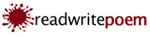Handy LINK
Here’s a simple “cookie cutter” approach to making pretty links into a blog comment box. Additionally, this code will result in the link opening into a new page so that the original list of comments remains on the screen when the links are later used.
Making your Handy LINK text page:
Using your computer’s text application, TYPE in the following text exactly as written (do not use copy/paste to do this step).
<a href=”ADDRESS” target=”_blank”><strong>TITLE</strong></a>
Coloring the words ADDRESS and TITLE is optional, just to make them easier to see when you’re using this “cookie cutter” page. Then save this text page, named as HandyLINK. Put it somewhere easy to retrieve in the future. Easy huh?
Using your Handy Link within a blog COMMENT:
Now comes the day you want to put your poem link into a comment. Bring up your blog poem to that specific blog page (like you do to read the comments on your blog). Bring up your HandyLINK text page.
(1) COPY and PASTE your browser address into the ADDRESS of your HandyLINK text.
(2) COPY and PASTE (or just type) your poem title into the TITLE of your HandyLINK text.
Bring up the WeWritePoems page where you want to make your poem link.
(3) Now SELECT the entire HandyLINK text line, then COPY and PASTE from your HandyLINK into the COMMENT box of the WWP page.
That’s it. Now post your comment.
There’s your pretty link in bold text, and when the link is clicked, it will open into a new page keeping the original page of comments and links intact.
Close your HandyLINK text page, but REMEMBER, do NOT SAVE the revised text.